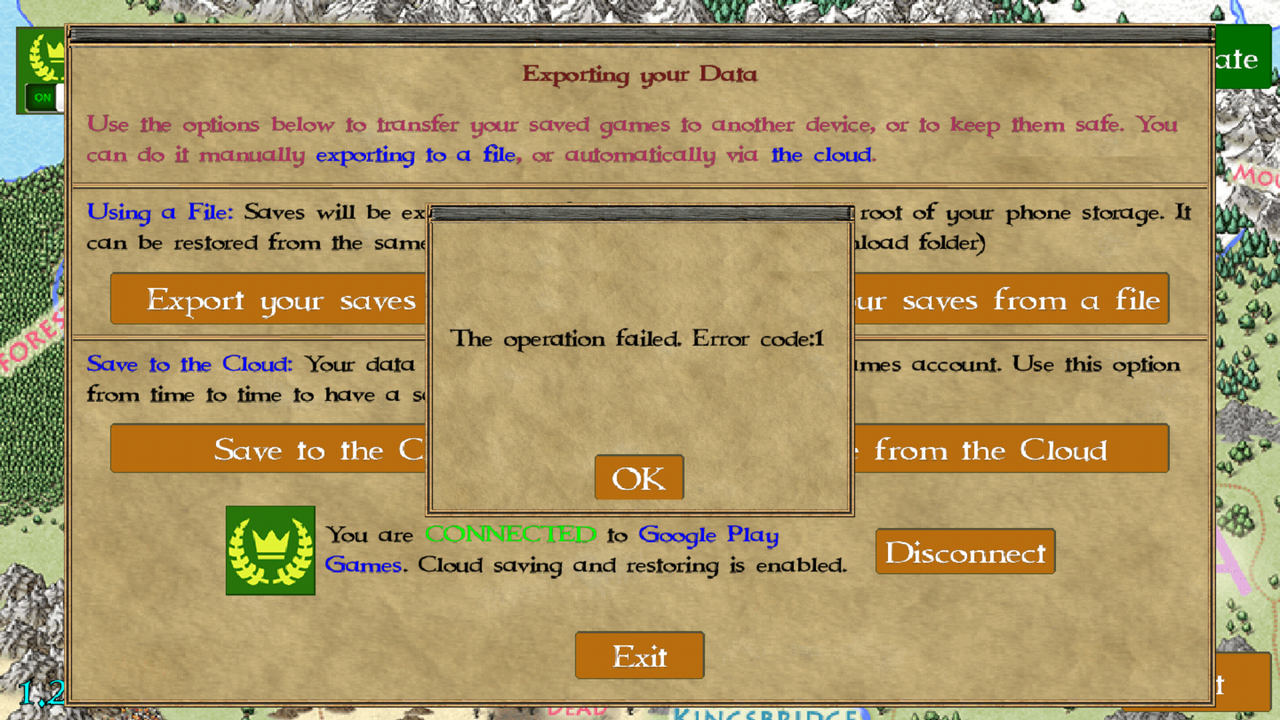Hi,
I have read all threads here and god knows where else on the internet.
I have tried everything thing suggested, which does not solve the issue.
- log out, log in, restore purchase and cloud save.
- delete cache only in google play services.
- rebooted phone upon every change made.
- only have one google account active on my device, despite the fact all other games can handle more than one google account present on a device.
I am aware, that we can save to ek.bak. However this is, imho, a workaround as it is old school and not very innovative to save, export, import.
All other games I have works just fine with all google's services needed. I am not going to delete my whole play profile as suggested by some, because of one game not working. If all games had the same issue, then yes, I would.
This error 1 only occurs in your game. So this is an issue for you to solve and not us, the paying end users.
I have OnePlus 6T with all new updates for both Android and Google.
This error occurred after 1 or 2 weeks of playing.
If you need anymore information, please let me know.
I have read all threads here and god knows where else on the internet.
I have tried everything thing suggested, which does not solve the issue.
- log out, log in, restore purchase and cloud save.
- delete cache only in google play services.
- rebooted phone upon every change made.
- only have one google account active on my device, despite the fact all other games can handle more than one google account present on a device.
I am aware, that we can save to ek.bak. However this is, imho, a workaround as it is old school and not very innovative to save, export, import.
All other games I have works just fine with all google's services needed. I am not going to delete my whole play profile as suggested by some, because of one game not working. If all games had the same issue, then yes, I would.
This error 1 only occurs in your game. So this is an issue for you to solve and not us, the paying end users.
I have OnePlus 6T with all new updates for both Android and Google.
This error occurred after 1 or 2 weeks of playing.
If you need anymore information, please let me know.